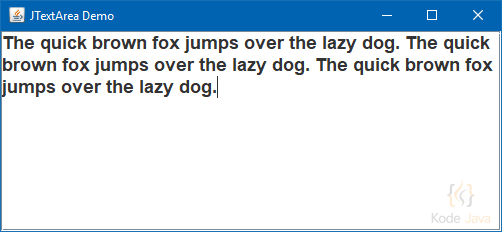A character class in the context of regular expression is a set of characters enclosed within a square brackets "[]". It specifies the characters that will successfully match a single character from the given input.
A simple class, the most basic form of character class, is formed simply by placing a set of characters side-by-side within square brackets. For example the regular expression b[ai]t will match the words "bit" or "bat" because the pattern defines a character class accepting either "i" or "a" as the middle character.
package org.kodejava.regex;
import java.util.regex.Matcher;
import java.util.regex.Pattern;
public class CharacterClassesSimpleClassDemo {
public static void main(String[] args) {
// Creating a simple class type of character classes.
// The regular expression below will search all sequences
// of string that begins with 'b', ends with 't' and have
// a middle letter of 'a' or 'i'.
String regex = "b[ai]t";
// Compiles the pattern and obtains the matcher object.
Pattern pattern = Pattern.compile(regex);
Matcher matcher =
pattern.matcher("I'm a little bit afraid of bats " +
"but not cats.");
// Find every match and prints it.
while (matcher.find()) {
System.out.format("Text \"%s\" found at %d to %d.%n",
matcher.group(), matcher.start(), matcher.end());
}
}
}
The program will print the following output:
Text "bit" found at 13 to 16.
Text "bat" found at 27 to 30.