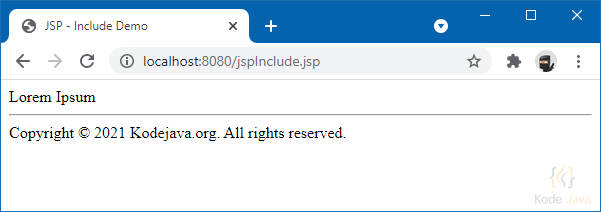The CookieFilter class in this example is a servlet filter. Servlet filters in Java web applications are used to perform tasks such as request/response modification, authentication, logging, and more. In the context of managing cookies, a CookieFilter can be used to intercept requests and responses to handle cookie-related operations, such as setting secure attributes on cookies or checking cookie values for authentication purposes.
Here’s an example of how you can implement a CookieFilter class in Java:
package org.kodejava.filter;
import javax.servlet.*;
import javax.servlet.annotation.WebFilter;
import javax.servlet.http.Cookie;
import javax.servlet.http.HttpServletRequest;
import javax.servlet.http.HttpServletResponse;
import javax.servlet.http.HttpSession;
import java.io.IOException;
@WebFilter("/*")
public class CookieFilter implements Filter {
@Override
public void init(FilterConfig filterConfig) throws ServletException {
// Initialization code, if needed
}
@Override
public void doFilter(ServletRequest request, ServletResponse response, FilterChain chain)
throws IOException, ServletException {
HttpServletRequest httpRequest = (HttpServletRequest) request;
HttpServletResponse httpResponse = (HttpServletResponse) response;
// Check if a session exists
HttpSession session = httpRequest.getSession(false);
if (session != null) {
// Example: Set secure attribute on session cookie
sessionCookieSecure(httpRequest, httpResponse);
}
// Continue the request chain
chain.doFilter(request, response);
}
@Override
public void destroy() {
// Cleanup code, if needed
}
private void sessionCookieSecure(HttpServletRequest request, HttpServletResponse response) {
// Assuming the session cookie name
String cookieName = "JSESSIONID";
Cookie[] cookies = request.getCookies();
if (cookies != null) {
for (Cookie cookie : cookies) {
if (cookie.getName().equals(cookieName)) {
// Set the secure attribute on the session cookie
cookie.setSecure(true);
// Update the cookie in the response
response.addCookie(cookie);
break;
}
}
}
}
}
In this example:
- The
CookieFilterclass implements theFilterinterface, which requires implementing methods likeinit,doFilter, anddestroy. - Inside the
doFiltermethod, it checks if a session exists for the incoming request. - If a session exists, it calls the
sessionCookieSecuremethod to set the secure attribute on the session cookie. - The
sessionCookieSecuremethod iterates through cookies in the request, finds the session cookie (e.g.,JSESSIONID), and sets its secure attribute totrue.
You can modify this filter implementation based on your specific cookie management requirements, such as setting secure attributes on specific cookies or performing additional cookie-related tasks.