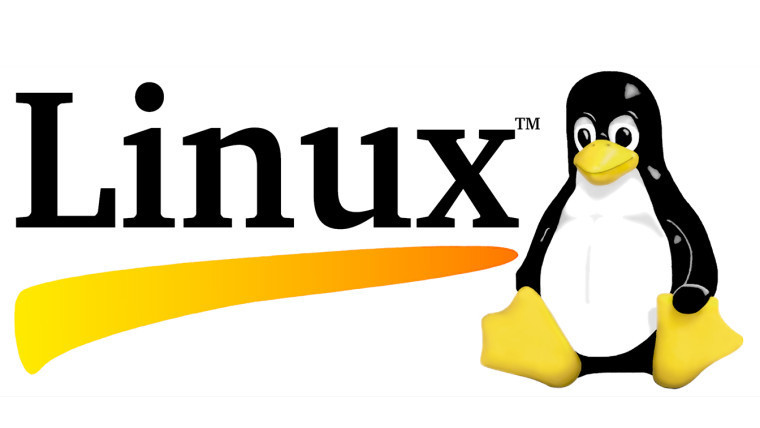If you want to run a sudo command without being prompted to input the password you can do the following command.
echo password | sudo -S rm -rf /opt/jetty/
In the command above we are trying to remove the /opt/jetty directory using the rm -rf command. The -S (stdin) option allow the sudo command to read password from a standard input instead of a terminal device.
If you want to store the password in a file you can use the cat command instead of echo like the following example.
cat password.txt | sudo -S rm -rf /opt/jetty/
Latest posts by Wayan (see all)
- How do I create a servlet filter to make secure cookies? - April 18, 2024
- How do I configure secure cookies using web.xml? - April 18, 2024
- How do I create a table with multiple header in iText 8? - March 16, 2024